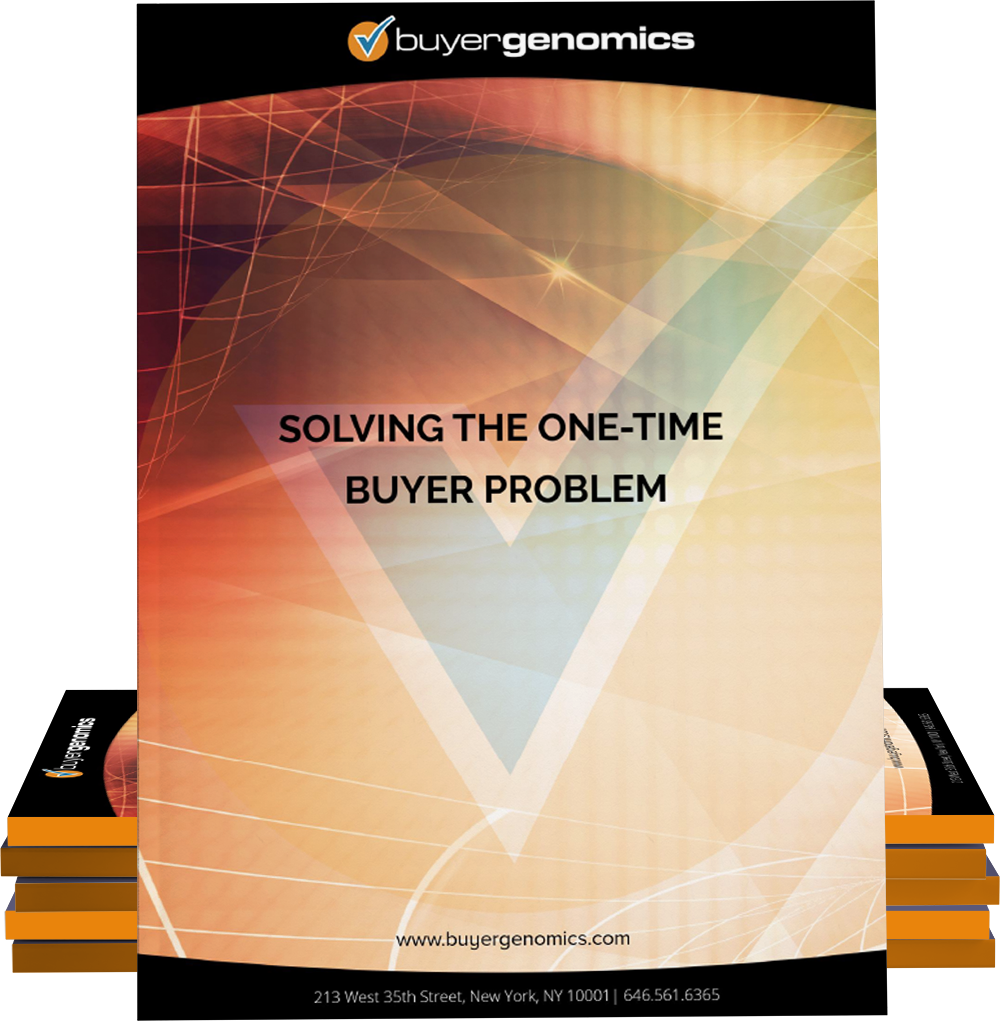Google Reviews are a vital element in shaping the online reputation of your restaurant. With potential Guests relying heavily on these reviews to make snap (“zero moment”) dining decisions, improving your Google Reviews can directly influence your restaurant’s sales growth & overall success. Here’s a step-by-step guide to effectively enhance your Google Reviews, backed by actionable tactics and specific examples tailored to the restaurant industry.
1. ENSURE COMPLETE AND ACCURATE BUSINESS INFORMATION
Why It Matters: Google uses your business information to determine relevance, distance, and prominence in search results. Complete and accurate information helps Guests find and trust your restaurant. How to Implement: Claim and Verify Your Business Listing: Start by claiming your restaurant on Google My Business (GMB) and completing the verification process. This ensures you control the listing and can manage the information. Keep Your Details Updated: Include accurate business name, address, phone number (also known as “NAP”), website, and categories. For example, if you operate a Mexican restaurant with a focus on street food, categorize it specifically as “Mexican Street Food Restaurant” rather than just “Restaurant.” Example: A restaurant listed as “La Casa Mexicana – Authentic Mexican Street Food” with updated hours, address, and menu details is more likely to appear in relevant local searches. What Not to Do: Do not leave your business unverified or fail to update your listing after moving locations or changing hours. An unverified or outdated listing can lead to lost customer trust and lower rankings.
2. OPTIMIZE FOR RELEVANCE, DISTANCE, AND PROMINENCE
Why It Matters: Google ranks businesses based on relevance (how well a local listing matches what someone is searching for), distance, and prominence (how well-known the restaurant is from the searcher). How to Implement: Use Relevant Keywords: Incorporate keywords that potential Guests might search for. For example, if your restaurant is known for its “vegan brunch options,” ensure these keywords appear in your business description and posts. Leverage Local SEO: Add location-specific keywords, like “best brunch in [Store City Name],” to your business description and GMB posts. Example: A restaurant named “Brooklyn Vegan Brunch” with optimized descriptions and keywords for “vegan” and “brunch” in Brooklyn is more likely to rank higher for these searches. What Not to Do: Avoid keyword stuffing or using irrelevant keywords that don’t align with your actual offerings. This can mislead Guests and result in negative reviews.
3. ENCOURAGE AND MANAGE REVIEWS
Why It Matters: Positive reviews not only enhance your online reputation but also improve your ranking in search results. How to Implement: Ask for Reviews: Politely ask satisfied Guests to leave reviews. Use in-store signage, receipts, or follow-up emails to encourage feedback. For example, a small sign by the register that says, “Loved our tacos? Let us know on Google!” can prompt action. Respond to All Reviews: Thank Guests for positive reviews and address any negative reviews professionally and promptly. This shows that you value customer feedback and are committed to improving your service. Example: A restaurant owner at “Taco Haven” responding to a negative review about slow service by acknowledging the issue, apologizing, and offering a discount on the next visit can turn a negative experience into a positive one. What Not to Do: Never ignore negative reviews or engage in arguments with Guests online. Defensive responses can further damage your reputation.
4. KEEP YOUR OPERATING HOURS ACCURATE
Why It Matters: Guests rely on accurate operating hours to decide when to visit. Inaccurate hours can lead to missed business opportunities and negative reviews. How to Implement: Update Hours Regularly: Ensure your GMB hours reflect any changes, including holiday hours or special events. Communicate Clearly: If your hours vary by day or season, make sure this is clearly communicated in your listing. Update your hours any time there are changes, frustrated Guests will have an outsized impact on your rankings. Example: A restaurant that updates its hours during a city-wide festival to reflect extended hours ensures that potential Guests are aware and more likely to visit. What Not to Do: Don’t leave old hours up on your GMB profile, especially during holidays or special events. Guests showing up to a closed restaurant based on outdated information are likely to leave negative reviews.
Pro Tip: Solicit Guest Reviews & Sculpt Them Intelligently. Google Reviews are based on simple easy to understand concepts. Yet in a highly competitive dining categories, the fundamentals may not get you the traffic and sales growth you’re hoping for. Some reviews, Google deems “HIR’s” or Highly Important Reviews, have dramatic influence in your ranking and traffic. Consider the brand that has a 4.9 rating and the #1 “most relevant” review is both a 1.0 with terrible feedback, and featured! If you need to accelerate your sales growth with AI Reviews & Operations Intelligence, ask about Guest BG Reviews & Relations account access, free for your first store.
5. SHOWCASE IN-STORE PRODUCTS AND SERVICES
Why It Matters: Highlighting your menu, specials, and unique offerings can attract more Guests and improve their dining experience, leading to better reviews. How to Implement: Add High-Quality Photos: Upload appealing photos of your best dishes, ambiance, and special events. Use these images to showcase your restaurant’s atmosphere and culinary expertise. Feature Specials and Promotions: Regularly update your GMB posts with new menu items, special promotions, or events to keep Guests engaged and informed. Example: A restaurant posting weekly specials like “Taco Tuesday” with mouth-watering photos on GMB attracts more attention and encourages visits. What Not to Do: Don’t upload low-quality or irrelevant images that do not represent your restaurant accurately. Poor visuals can deter potential Guests and result in lower review scores.
6. UTILIZE GOOGLE’S Q&A FEATURE
Why It Matters: The Q&A feature allows potential Guests to ask questions directly on your GMB listing. Responding promptly can prevent misinformation and improve customer satisfaction. How to Implement: Monitor and Answer Questions: Regularly check the Q&A section and provide clear, helpful responses. This can be managed directly through your GMB dashboard. Preemptively Add Common Questions: Anticipate common questions and add them along with detailed answers. For instance, if you don’t accept reservations, make this clear in the Q&A. Example: A customer asks, “Do you have gluten-free options?” and the restaurant promptly responds, “Yes, we offer gluten-free tortillas and other dishes. Ask our staff for recommendations.” What Not to Do: Don’t ignore questions or provide vague answers. Unanswered questions or incomplete information can frustrate potential Guests and lead to negative experiences.
CONCLUSION
Improving your Google Reviews requires the investment of time and a strategic approach, focusing on accuracy, customer engagement, and proactive management of your online presence. By following these best practices, your restaurant can boost its visibility, attract more diners, and maintain a positive reputation. Implement these tactics effectively, and avoid common pitfalls to see a measurable improvement in your Google Reviews and overall customer satisfaction. By focusing on these critical areas of Review Scores and Average Rating, your restaurant will not only stand out in Google search results but also build a strong foundation of trust and loyalty among your Guests.