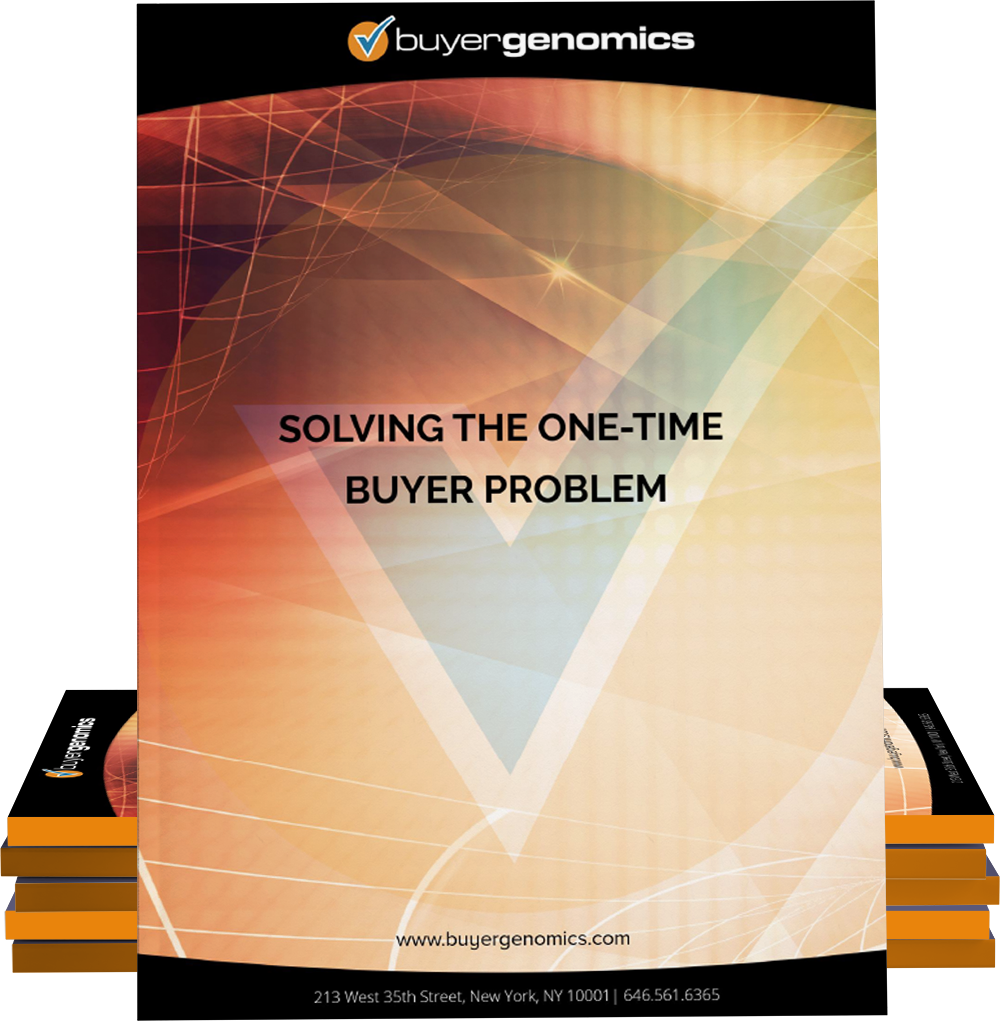Why Are Your Emails Going to Spam? & Best Practices To Avoid Email Spam Filters
Despite all of the time and effort you put into curating and delivering the best email campaigns possible, none of it makes a difference if your messages go straight to the spam folder – out of sight and out of mind. Of all of the factors and tools that govern email deliverability, one of the most critical is spam filters. Failure to follow spam guidelines can negatively impact your number of opens, clicks, and – most importantly – sales. Therefore, it is imperative to have a comprehensive understanding of what spam filters are, how they work, and how to consistently bypass them.What is a Spam Filter?
Spam is defined as unsolicited bulk email (UBE) sent as a mass mailing without the recipients’ permission. Statistics show that approximately 45% of emails sent each day are classified as spam. That amounts to 14.5 billion spam emails per day. With numbers that high, it makes sense that programs like spam filters were designed to identify spam and block such intrusive messages from making it into inboxes. However, spam filters can negatively impact email marketing performance, forcing marketers to jump over multiple hurdles just to make it into inboxes in the first place.Why Emails Go to Spam Instead of the Inbox
The CAN-SPAM Act
The Controlling the Assault of Non-Solicited Pornography and Marketing (CAN-SPAM) Act was a critical law passed in 2003 that set new national standards for email. The law instilled requirements for commercial messages, affording recipients the right to cease receiving emails from any company. The following is a breakdown of CAN-SPAM’s main stipulations.- Do not use false or misleading header information.
- Do not use deceptive subject lines.
- Clearly identify your message as an advertisement.
- Inform recipients of your location
- Educate recipients how to opt out of receiving future emails from you.
- Honor opt-out requests expeditiously.
- Monitor what others are doing on your behalf.
Common Reasons Why Emails Go to Spam
You Weren’t Given Permission to Email
You must always receive permission to add someone to your email marketing list. Failure to do so will not only guarantee that your emails end up in the spam folder, it could also lead to greater issues – like legal concerns and substantial fines. In order to ensure that you have the full consent of all recipients, design an opt-in form on your website that explicitly clarifies that your website’s visitors are actually subscribing to an email list. Never, under any circumstances, add emails to your marketing list that have been collected from offline sources, such as business cards or via contacts made at conferences. If you wish to add any of these leads to your list, you are legally obligated to send a personal email requesting permission.You Have Low Engagement Rates
Nowadays, inbox providers like Gmail, Outlook, and Yahoo utilize a sophisticated set of engagement metrics to determine the likelihood of whether or not users actually want to see your emails. Positive engagement signals include when recipients open your emails, send a reply, and add your contact information to their address books. On the other hand, negative engagement signals include ignoring your messages, transferring them to the junk folder, or deleting them altogether. Make sure you send emails specifically designed to maximize engagement. If you have low engagement rates and are sending negative signals, you are much more likely to wind up in the spam folder.You Included Attachments in Your Emails
While it is common practice to include attachments in emails to people who are expecting to hear from you, doing so in bulk will trigger spam filters. This is because actual spam emails typically contain harmful attachments. In turn, spam filters are designed to detect and remove emails with attachments. Spam also increases the size of your email – making them longer to load. All the information you need to include should be in the body of the email. If you wish to incorporate any additional material, do so with a link to another page rather than an attachment.Email Content: Too Many Images & Not Enough Text
Since spam and phishing emails tend to be short, emails with insufficient text are likely to be flagged as spam. However, do not overcompensate and make your messages too long, either. Research data suggests that the optimal email length is between 50 and 125 words. As a rule of thumb, you should always keep your emails under 200 words. Meanwhile, emails that contain mostly images may be considered spam, so only use images that are essential to the email content. A common guideline for text to image ratio is the 60/40 rule, in which your messaging has a minimum of 60 percent text and a maximum of 40 percent imagery. Also, be sure to keep your font size, style, and color consistent.Your Sender Information is Inaccurate or Misleading
Sender information is the information that appears to subscribers in the following fields of an email:- “From”
- “To”
- “Reply-to”
The Email Didn’t Include a Physical Address
The law dictates that you must always include your company’s physical address in your emails. Therefore, always include your current business address, a PO box registered with the national postal service, or a private mailbox.You Didn’t Include an “Unsubscribe”/”Opt-Out” Link
You are always required to give people a chance to “unsubscribe” or “opt out” from the emails you send. Failure to do so can lead to penalties and fines like those listed in the CAN-SPAM act. In the body of your emails, include elements that comply with unsubscribe link regulations. For instance:- Make it as simple and straightforward as possible to unsubscribe. It should be easy for readers to locate the link and follow a 1-click process.
- Any unsubscribe request must be processed within 10 business days.
- Only ask for reasons why readers are unsubscribing after they have been removed from the list.
Incorrect Spelling and Grammar
Since most junk and phishing emails are poorly written, spam filters analyze emails for spelling and grammar mistakes. Sending an email with typos and grammatical errors will likely send your emails to the spam folder Even if they don’t get flagged by spam filters, sending emails with these errors will not be appreciated by people and are likely to manually report it as spam. Always proofread and double check emails for spelling and grammatical errors before sending.You Used Spammy/Red Flag Words
Never use spam-centric words in any portion of your emails. There is a firm list of words in either your subject line or body that will trigger spam and be blocked by filters. Here is a list of red flag spam trigger words and terms: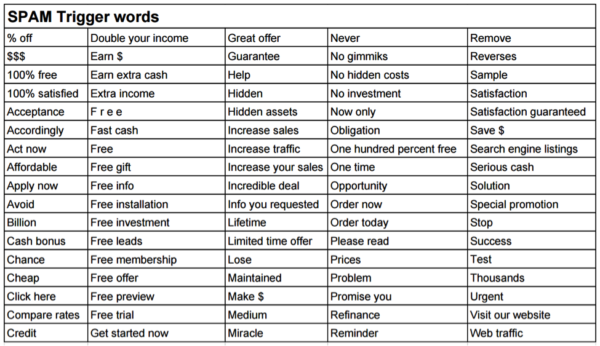
If any of your messaging requires the usage of any of these terms (like when running a promotion) then try to use synonyms of red flag words to communicate your point. If your offer is strong enough on its own, there is no need to be blunt in your wording. Also, refrain from using ALL CAPS or Exclamation points!!!